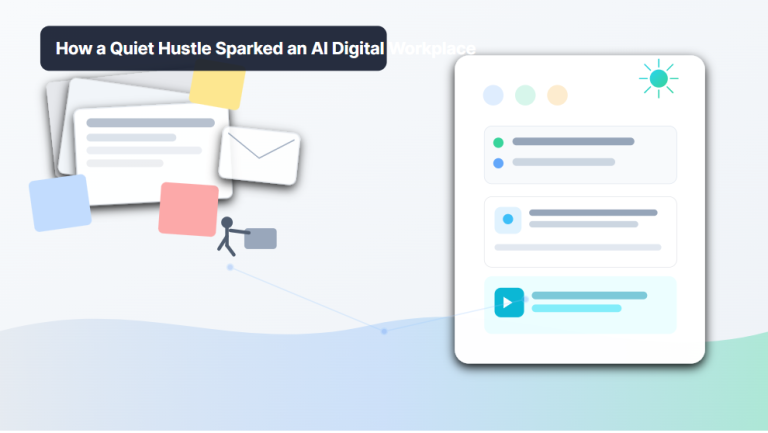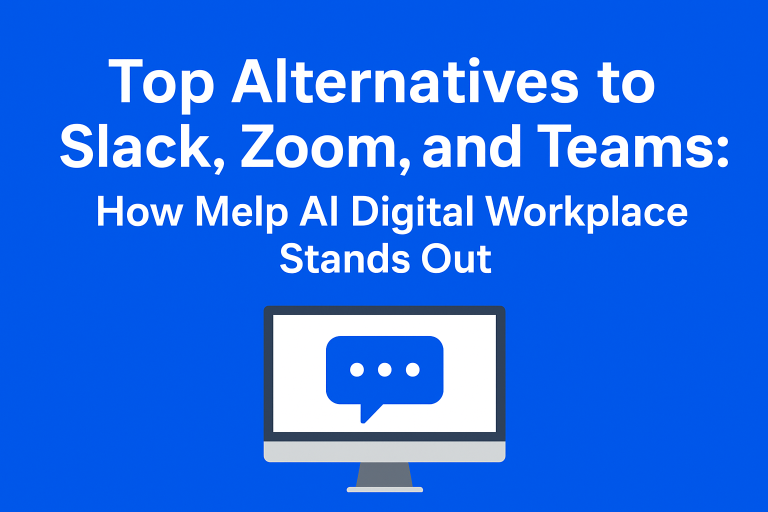Why Businesses Are Switching from Slack, Zoom, and Teams to Melp AI Digital Workplace

Most companies did what every modern workplace did. They picked best in class tools. Slack for chat. Zoom for video. Teams for document sharing. That made sense at the time. Each tool solved a piece of the problem. But over months and years, that collection of excellent point solutions began to create a single, stubborn problem. Work stopped flowing.
This is not about shiny features. It is about daily friction. It is about time lost, decisions missed, and people burned out by context switching. Businesses that want work to run smoothly started asking a simple question. What if everything just lived together, and the platform helped get the work done rather than adding more steps?
That question is why many organizations are moving to Melp AI Digital Workplace. Below is an expanded, practical look at the real reasons companies switch, the kinds of problems they solve, and what changes when an all in one AI workplace replaces a patchwork of apps. This is a plain, no hype explanation written to read like something a busy manager would hand to their leadership team.
The problem with multiple apps
Using a different app for chat, meetings, and files creates day to day pain that adds up.
- Context switching. People jump between apps multiple times an hour. Each switch costs attention and momentum.
- Fragmented conversations. A project decision may start in chat, move to a meeting, then live in a document. Finding the thread that ties these together becomes work by itself.
- Duplicate documents. Multiple versions show up across drives and inboxes. Team members waste time reconciling versions.
- Hidden knowledge. Decisions and the rationale behind them live in different places, which makes onboarding and handoffs slow.
- Admin overhead. Multiple subscriptions, multiple logins, and fragmented admin controls increase cost and complexity.
These are the issues leaders notice first. Over time they become a drag on productivity, hiring, and morale.
What businesses actually need
When teams describe their ideal platform, they rarely ask for more bells and whistles. They ask for a few essentials, delivered simply.
- One place to talk, meet, and store work. No hunting across apps to find what happened yesterday.
- Meetings that produce value, not more work. Notes, actions, and summaries delivered automatically.
- Files that stay linked to the conversation where they belong.
- Tools that help people write, translate, and clean up content so work moves forward faster.
- Easy onboarding so new hires can contribute without a week of setup.
- Predictable costs and less vendor juggling.
That combination turns daily friction into smooth flow. Businesses that switched wanted exactly those outcomes.
Why Melp stands out in practice
Melp is not just a longer feature list. It is a different organization of work. Here is how that plays out in real use, described without hype.
One organized workspace
Instead of separate chats, meeting apps, and drives, Melp places conversations, files, and tasks within a clear hierarchy. Teams, Topics, and Groups keep discussions focused. When a message relates to a document or a meeting, it stays linked. That little detail reduces the time people spend hunting for context.
Meetings that finish work for you
Meetings in modern teams are fine when they have outcome driven agendas. They stop being fine when every meeting creates more chores. Melp captures the meeting, creates a concise summary, and surfaces action items automatically. That reduces the number of follow up emails and the frantic note taking that pulls people out of the conversation.
Files that do not live in a parallel universe
Editing a document in one place while the chat about it sits in another leads to version drift. Melp brings documents and the chat around them into the same workspace. People edit together and the conversation about the edit remains immediately accessible.
AI that helps without getting in the way
AI in Melp focuses on practical assistance. Drafting helps transform rough notes into professional messages. AI Meeting Summary make it easy to catch up after a meeting. Real time translation enables teams in different countries to work together without manual copy and paste. These are not experimental features. They are designed to remove small, repetitive tasks that take up a lot of time.
Better onboarding and lower overhead
When the number of apps shrinks, onboarding gets faster. Admin teams manage one platform instead of several. Security and compliance are easier to enforce when controls are consolidated. Business leaders find cost savings not just in fewer subscriptions, but in reduced time wasted across the company.
What changes after switching
Switching to a unified platform is not a silver bullet, but the improvements are concrete and visible.
- Fewer app switches. People stay in one context longer, finishing bigger chunks of work without interruption.
- Faster decisions. When conversation, documents, and meeting outputs are connected, teams resolve issues quicker.
- Clearer accountability. Action items and approvals are visible and traceable to the conversation where they began.
- Reduced duplication. One source of truth for documents and final deliverables lowers revision errors.
- Improved international collaboration. Built in translation and live captions remove language friction.
Those practical outcomes are the reason businesses stop treating this as an IT project and start treating it as a productivity initiative.
Common concerns and straightforward answers
We already paid for Slack, Zoom, and Teams. Why move?
Moving is an investment. Many organizations calculate total cost of ownership including wasted time, rework, and support. For teams that experience high context switching and duplicated effort, consolidating into a single platform often pays for itself through productivity gains.
Will my people resist another system?
Any change has friction. The difference is that when the new system actually reduces work, adoption becomes easier. Short, practical onboarding and early wins, such as automatic meeting summaries or a simplified approval flow, help teams see value fast.
Is it secure and compliant?
Consolidation can improve security because controls are centralized. Look for platforms that provide enterprise grade access controls, retention policies, and audit logs. That is now standard expectation rather than exception.
How to evaluate if a switch makes sense
If your team spends a lot of time on these activities, a switch is worth exploring.
- People frequently complain about losing information between chat, meetings, and documents.
- Projects need many repeat clarifications because context is scattered.
- Onboarding new hires takes too long because they must learn many separate apps.
- There are overlapping subscriptions and rising vendor management costs.
- Your teams are global and translation is a recurring pain point.
If multiple items apply, a consolidated AI digital workplace Software will probably pay back quickly in reduced friction.
Practical next steps for leaders
- Map where work happens today. Identify the apps people use and the common points where context is lost.
- Talk to a cross functional pilot team. Choose a small, high impact project for a trial run.
- Measure baseline pain. Track time spent switching apps, time to approve documents, and number of follow up calls after meetings.
- Run the pilot. Focus on outcomes, not features. Did meetings produce clear next steps? Did documents stay linked to conversations?
- Decide with data. If the pilot reduces rework and speeds decision making, scale the rollout.
These steps keep evaluation practical and grounded in daily work instead of chasing features.
Final Thought
Switching from a set of best-in-class point solutions to a unified AI digital workplace is not trendy. It is pragmatic. It is a choice to reduce the hidden tax of context switching, to make meetings useful, and to keep documents and conversations tied together. The businesses making this move are not chasing novelty. They are pursuing predictable, measurable improvements in how work actually gets done.
Melp AI Digital Workplace is one of the solutions companies have chosen because it organizes communication, meetings, files, and AI assistance where teams already need them. The result is work that flows with less friction and more clarity. As the True Workplace Team emphasizes, success comes from creating systems where collaboration feels seamless, not scattered.
If your team feels like it spends more time managing tools than doing work, evaluating a consolidated approach is a practical next step. The goal is simple. Spend your time on the work itself, not on the tools meant to support it.