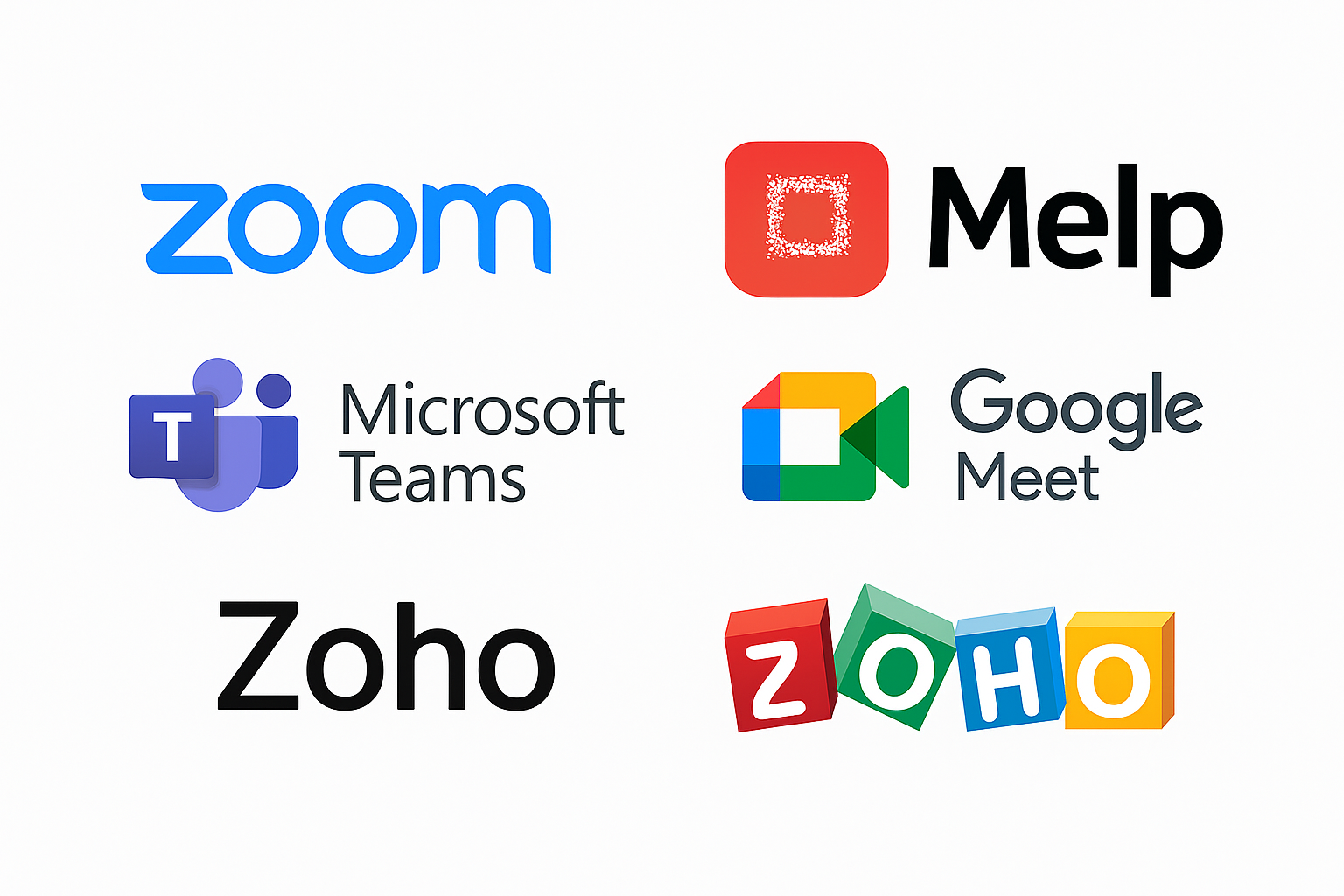10 Best Online Team Collaboration Software for Modern Workplaces
In today’s fast-moving workplace, teams need more than email and scattered apps to get things done. Remote work, hybrid schedules, and global teammates make it essential to choose reliable team collaboration tools, a cohesive team collaboration platform, or a flexible team collaboration software that fits how your group actually works. Top choices right now include Slack, Microsoft Teams, Melp AI Digital Workplace, and Google Workspace, along with other practical options that can lift productivity without adding chaos. This guide gives a balanced, human-first look at ten strong platforms, what they do best, who should use them, and clear reasons to consider each one.
What is team collaboration?
Team collaboration is how two or more people work together toward a shared goal, using a mix of communication, coordination, and shared tools. Good collaboration is more than frequent chat. It means knowledge is available when people need it, responsibilities are clear, decisions are documented, and the right tools reduce friction rather than add noise.
In practical terms, collaboration includes:
- Exchanging ideas and updates in ways that are easy to follow.
- Coordinating tasks so work moves forward without duplicated effort.
- Sharing and coediting files so everyone has the latest version.
- Running meetings that lead to decisions and clear next steps.
When teams adopt a suitable team collaboration platform or team collaboration software, they remove daily friction: fewer lost messages, fewer duplicate files, and fewer meetings that do not end with clear actions.
1. Microsoft Teams
Microsoft Teams is a full-featured collaboration platform built for businesses that already use Microsoft 365. It brings chat, threaded conversations, voice and video calls, and persistent team channels together with deep document integration. When a team opens a Word document in Teams, multiple people can edit at the same time and discuss changes in context.
Teams works well for organizations that need security, compliance, and centralized administration. Large enterprises appreciate the control it gives IT, while project teams benefit from meeting recordings, shared calendars, and integrated Planner or To Do lists.
Key strengths
- Seamless coauthoring with Office files.
- Robust meeting features including recording and transcription.
- Admin controls and compliance tools for regulated industries.
Why it fits: If your company relies on Microsoft apps and needs an enterprise-ready team collaboration platform, Teams reduces app switching and keeps documents and conversations in one place.
2. Slack
Slack is built around fast, flexible communication. Its channel model organizes work by team, project, so conversations do not overwhelm inboxes. Slack supports direct messages, huddles for quick audio chats, and a wide library of integrations that push alerts and automate small tasks.
Startups and creative teams love Slack because it keeps day-to-day coordination light and immediate. The search function is strong, which helps teams recover historical decisions and files. Slack is not a project manager, but when paired with a lightweight task tool it becomes a powerful hub for daily work.
Key strengths
- Instant messaging that feels immediate and social.
- Huge ecosystem of integrations for alerts and automation.
- Fast search for past conversations and shared files.
Why it fits: Slack is ideal as the central nervous system for teams that need real-time flow and fewer formal processes.
3. Melp AI Digital Workplace
Melp is designed as an all-in-one digital workplace that prioritizes structure and productivity. Melp is an AI-powered team collaboration software designed to keep communication structured and productive. Using a Team → Topic → Chat hierarchy, conversations like Web Team, Work Report, or Leave stay organized. Cross-functional groups ensure that all team members remain aligned.
Melp supports real-time chat, voice notes, long-message conversion to PDF/DOC, advanced search, and emailing chat history. Meetings feature HD video calls, breakout rooms, live polls, call recording, noise suppression, face centering, and virtual backgrounds. Real-time translation in 13 languages, live captions, and AI-generated meeting summaries make global collaboration seamless.
Productivity tools include Melp Drive for secure file storage, Melp Suite for creating and editing documents, spreadsheets, and presentations, and smart scheduling tools. The Network hub allows expanding professional connections, and interview mode provides structured hiring sessions.
Why it works: Melp reduces friction by combining team collaboration tools like chat, meetings, file management, and AI assistance in a single platform.
Key strengths
- Structured conversations that reduce noise and make information easier to find.
- Multilingual support and live captions for global collaboration.
- Integrated productivity tools that reduce context switching.
Why it fits: Melp is a strong choice for teams that want a single team collaboration software combining chat, meetings, and document work while keeping conversations tidy and accessible.
4. Google Workspace
Google Workspace centers on real-time document collaboration. Docs, Sheets, and Slides let multiple people edit at once while Chat and Meet keep communication close at hand. Drive provides a single, searchable home for shared files.
Teams that live in documents find Google Workspace especially fast and friction free. The cloud-first design works well across devices, and shared calendars and Meet link seamlessly into day-to-day scheduling.
Key strengths
- Real-time co-editing that is easy to use.
- Simple sharing controls and cloud-based storage.
- Built-in chat and video for lightweight meetings.
Why it fits: If collaborative documents drive your day, Workspace streamlines editing, versioning, and sharing in one familiar place.
5. Asana
Asana is a project-first collaboration tool that breaks work into clear tasks, each with owners, due dates, and subtasks. Views include lists, boards, and timelines so teams can see both the detail and the plan. Automation workflows remove manual updates for repetitive steps.
Project managers and teams running complex initiatives benefit from Asana’s reporting, workload views, and milestones. When accountability and a clear project plan matter most, Asana keeps responsibilities visible.
Key strengths
- Strong task tracking and visual project planning.
- Automation to reduce manual status updates.
- Reporting and workload balance tools.
Why it fits: Use Asana when you need a dependable project management layer alongside team chat.
6. Notion
Notion is a flexible workspace that combines documents, notes, tasks, and databases. Teams build a customized hub for knowledge, roadmaps, and project trackers in a single place. Content is easy to structure and link, which helps new teammates find what they need fast.
Notion is less about instant chat and more about clarity of information. It works best for teams that want a persistent, highly editable knowledge base and a place to design their workflow.
Key strengths
- Flexible pages and linked databases for knowledge management.
- Easy to create team playbooks, onboarding guides, and roadmaps.
- Simple collaboration with comments and mentions.
Why it fits: When the priority is shared knowledge and adaptable structure rather than rapid chat, Notion shines.
7. Miro
Miro is a visual collaboration canvas for brainstorming, mapping flows, and running workshops. Its digital whiteboards let teams sketch ideas, build customer journeys, and run interactive remote sessions with templates and sticky notes.
Creative teams, product managers, and designers rely on Miro for planning and discovery work. The visual layout helps people see relationships and patterns that text alone can hide.
Key strengths
- Rich whiteboard features and templates for collaborative sessions.
- Easy to convert ideas into tasks with integrations.
- Works well for distributed workshops and remote design sprints.
Why it fits: Use Miro when you need a highly visual space for ideation, planning, and alignment.
8. Monday.com
Monday.com is a visually driven work operating system where teams create boards to track projects, sales pipelines, or operational routines. The platform supports automations, custom fields, and dashboards to measure progress.
Teams that want a configurable workflow engine without heavy setup will find Monday.com approachable. It is useful for cross-functional teams that need clear status updates and transparent handoffs.
Key strengths
- Custom boards and automation to reduce repetitive work.
- Visual dashboards for progress and metrics.
- Flexible enough for operations, marketing, and product teams.
Why it fits: Monday.com is strong when you need customizable process tracking with visual clarity.
9. Zulip
Zulip uses a threaded messaging design that makes it easy to keep separate conversations distinct even within the same channel. Each message belongs to a topic, which prevents long streams from becoming confusing.
Engineering-heavy teams and groups that juggle many parallel efforts value Zulip’s clarity. It also offers open-source options and integrations for teams that want control and extensibility.
Key strengths
- Threaded topics that maintain context.
- Good for complex, multi-project environments.
- Open-source flexibility for custom needs.
Why it fits: Zulip helps teams who need conversation structure without losing speed.
10. Trello
Trello is a Kanban-style tool that represents tasks as cards on boards. Cards move through stages and can include attachments, checklists, and due dates. The interface is visual and simple, which speeds adoption.
Small teams and teams starting with basic process planning find Trello easy to pick up. It integrates well with many other tools so boards can become a central planning surface even as needs grow.
Key strengths
- Simple Kanban boards that are easy to use.
- Fast onboarding for new team members.
- Integrations that expand functionality as you scale.
Why it fits: Trello is a practical entry point for teams that want to visualize work without heavy setup.
10 Tips for Team Communication
Use these practical tips to improve how your team communicates today. Each tip is action oriented and easy to test.
- Define where things belong
Decide what belongs in chat, what goes into the project board, and what should be a document. A simple rule prevents scattered information. - Keep short written updates daily or weekly
A one-paragraph update from each owner reduces the need for long status meetings. - Use topic-based channels or threads
Encourage team members to post under a clear topic or thread so information is searchable later. - Set meeting goals and outcomes in the invite
Put the objective and expected outcomes in calendar invites. End each meeting with clear next steps assigned to people. - Limit meeting length and attendance
Invite only those who need to act or make a decision. Shorter meetings keep energy high and save time. - Turn long discussions into documents
If a chat thread grows long, convert it into a shared doc with a summary and action items. - Use async updates for global teams
Encourage recorded video updates or written summaries when time zones make synchronous work hard. - Standardize file naming and storage locations
A predictable folder structure and naming convention saves time searching for files. - Make search a habit
Before asking a question, search chat and shared docs. This teaches team members to use existing knowledge. - Run short retros every month
Ask what blocked work last month and what one change will help next month. Small course corrections add up.
These tips work with any team collaboration tool or team collaboration platform. They reduce wasted time and help teams move from busy to productive.
Final thoughts and guidance
Choosing the right team collaboration software is a practical decision based on how your team actually works. Start by listing your must-haves. Do you need threaded conversations or visual planning? Are meetings frequent and global, or are most decisions made in documents? Is multilingual support or built-in scheduling essential?
Top leading platforms like Slack, Microsoft Teams, Melp AI Digital Workplace, and Google Workspace are strong starting points. Slack and Teams excel at communication and integrations. Google Workspace and Melp offer strong document workflows, while Melp adds structure and multilingual features that help global teams collaborate with less friction.
A practical selection process
- Audit current pain points and the tools people actually use every day.
- Trial two platforms with real teams for at least 30 days.
- Measure impact on response times, meeting loads, and task completion.
- Roll out with clear guidelines to avoid feature overlap and chaos.
The best tool is the one your team will adopt and use consistently. Pick the platform that removes friction, not the one with the longest list of features.
FAQs
1. What problems can modern team collaboration tools solve for today’s workplaces?
Modern collaboration tools like Microsoft Teams, Melp AI Digital Workplace, Slack, Google Workspace, Asana, Notion, Miro, Monday.com, Zulip, and Trello help fix some of the biggest everyday issues—scattered conversations, unclear responsibilities, missed updates, version confusion, and slow decision-making. These platforms bring communication, tasks, files, and meetings into one organized digital environment so teams can work with clarity instead of chaos.
2. How do online team collaboration tools help distributed or hybrid teams work better?
Tools such as Melp, Slack, Monday.com, Google Workspace, Microsoft Teams, Trello, Miro, Asana, Notion, and Zulip keep distributed teams connected by centralizing chat, shared files, real-time updates, and virtual meetings. Whether people are remote, hybrid, or spread across time zones, these platforms ensure that communication remains smooth and work moves forward without delays.
3. Which features should modern businesses look for in an online collaboration software?
Most teams look for features like structured chat, shared file management, real-time document collaboration, project tracking, task ownership, searchable communication, and quality video meetings. Platforms like Melp, Slack, Google Workspace, Asana, Microsoft Teams, Trello, Notion, Zulip, Miro, and Monday.com offer different blends of these essentials depending on the workflow.
4. How do collaboration tools help prevent communication overload and lost information?
Apps such as Melp AI Digital Workplace, Zulip, Slack, Microsoft Teams, and Notion use structured channels, threads, or topic-based conversations to keep updates organized. This prevents long message streams from becoming messy and makes it easier to find past decisions, files, and context without digging through scattered apps.
5. How can collaboration platforms improve project tracking and accountability?
Tools like Asana, Monday.com, Trello, Microsoft Teams, Notion, and Melp provide clear task ownership, deadlines, visual project views, and transparent progress updates. This makes accountability visible across the team and reduces confusion about who is responsible for what.
6. Which collaboration tools work best for teams that rely heavily on shared documents?
Teams who live inside documents often choose Google Workspace, Microsoft Teams, Notion, Melp, or Asana because these platforms support real-time co-editing, version control, shared storage, and instant feedback within the same workspace.
7. What collaboration apps work well for creative or brainstorming-focused teams?
Creative teams, product designers, and workshop facilitators often prefer tools like Miro, Notion, Slack, Melp AI Digital Workplace, and Google Workspace because they support whiteboards, visual planning, real-time ideation, and flexible content creation.
8. Which online collaboration software is most useful for small teams or startups?
Small teams often choose simple, intuitive tools like Slack, Trello, Melp, Notion, Monday.com, and Zulip. These platforms offer fast onboarding, clean interfaces, and strong collaboration features without overwhelming teams with enterprise complexity.
9. How do collaboration tools support global teams working across multiple time zones?
Global teams benefit from tools such as Melp AI Digital Workplace, Google Workspace, Slack, Asana, Zulip, and Microsoft Teams because they support asynchronous updates, AI translation, recorded meetings, shared documents, and structured channels—allowing work to continue even when schedules don’t overlap.
10. Why are companies shifting from scattered apps to unified team collaboration software?
Businesses are moving toward unified platforms like Melp, Microsoft Teams, Slack, Google Workspace, Asana, Monday.com, Notion, Miro, Trello, and Zulip because a single collaborative environment reduces tool fatigue, minimizes confusion, centralizes information, and creates a smoother workflow. With everything in one place—chat, tasks, files, meetings, and notes—teams work faster, with more accuracy and less stress.