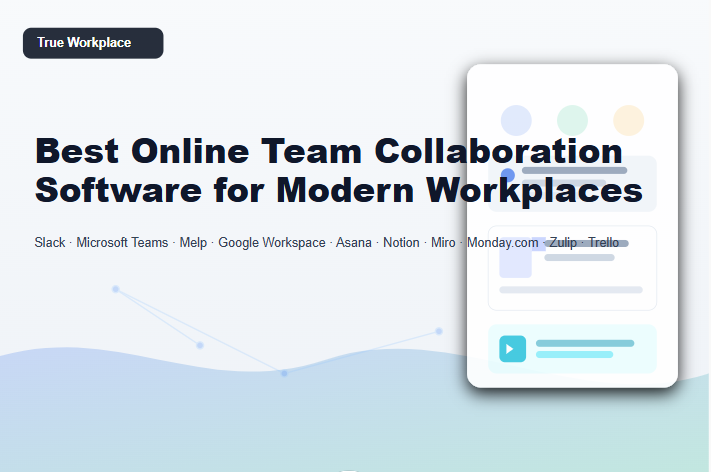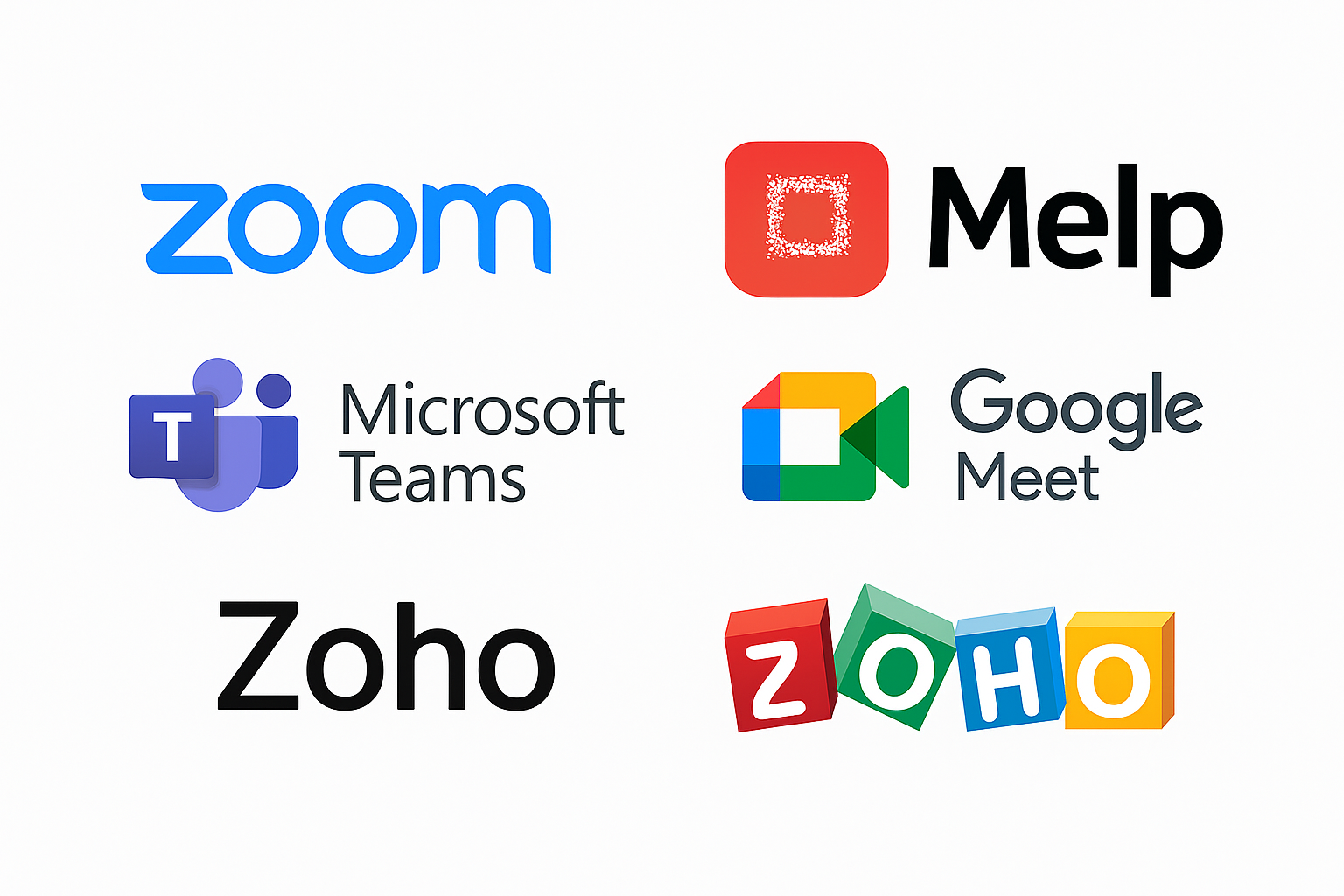5 Best Microsoft Teams Alternatives That Fix Everyday Workplace Challenges

For many organizations, Microsoft Teams has long been the default hub for internal communication. It’s structured, secure, and well-integrated with Microsoft 365 — but for all its strengths, Teams can also feel heavy. Between endless channels, complex permissions, and steep learning curves, daily collaboration sometimes slows instead of speeding up.
That’s why many modern businesses are now exploring Microsoft Teams Alternatives — tools that bring agility, clarity, and comfort back into teamwork. The best Microsoft Teams alternatives that truly solve everyday workplace challenges are Melp AI Digital Workplace, Google Workspace, Zoom One, Zoho Cliq, and Slack with Huddles.
Let’s explore how these platforms help teams communicate more naturally, stay organized, and get real work done — not just talk about it.
Why Businesses Are Looking for Microsoft Teams Alternatives
Microsoft Teams is powerful — but that power comes with complexity. Setting up channels, managing permissions, and integrating multiple apps often takes more time than the actual conversation. For smaller or fast-moving teams, it can feel restrictive and overstructured.
Another challenge lies in how Teams handles external collaboration. Inviting clients or vendors isn’t always seamless, which limits spontaneous cooperation. Add to that notification fatigue, confusing file locations, and the ever-present need for IT help, and it’s easy to see why many teams are seeking simpler, smarter alternatives.
The right alternatives to Microsoft Teams are designed around people — not processes. They simplify communication, reduce tool overload, and allow teams to collaborate freely without losing structure or security.
1. Melp AI Digital Workplace
Melp App steps in as a unified digital workplace designed for simplicity, structure, and speed. Unlike platforms that separate chat, meetings, and other tools, Melp brings everything together — messaging, video calls, file sharing, and AI translation — all in one calm, organized environment.
For teams used to Microsoft Teams’ complexity, Melp feels refreshingly straightforward. Conversations are organized, meetings flow naturally, and external collaborators can join securely without IT setup headaches. The result is a platform that strengthens both productivity and human connection.
Melp isn’t just about teamwork — it’s also about building meaningful professional relationships. It combines communication, collaboration, and networking in one intelligent space. Enterprises can use any work email to streamline messaging, video calls, file sharing, and AI translation, while individuals can join using personal emails like Gmail or Outlook.
Think of it as a LinkedIn for your organization — where every connection can turn into real collaboration inside a single intuitive workspace. It bridges the gap between internal teamwork and external networking, giving every conversation a professional purpose.
Key outcomes with Melp:
- Reduces tool overload by replacing multiple apps with one connected workspace.
- Eliminates constant app switching, keeping focus on work instead of navigation.
- Turns cluttered communication into organized, goal-driven collaboration.
- Simplifies secure external teamwork without technical barriers.
- Expands professional connections through built-in networking.
- Boosts clarity, confidence, and productivity across departments.
If your business wants the function of Teams without the friction, Melp AI Digital Workplace is the Microsoft Teams alternative built for simplicity and focus.
2. Google Workspace (Meet + Chat)
Google Workspace is one of the most practical Microsoft Teams alternatives for businesses that prioritize simplicity, accessibility, and fluid collaboration. It brings email, chat, meetings, and file sharing under one roof — and it does so in a way that feels natural. If your team already lives in Gmail or Google Drive, the transition to Google Chat and Meet is seamless.
The real strength of Google Workspace lies in how communication and documentation coexist. A quick chat about a presentation can turn into a live editing session in Docs or Slides — without switching tabs. This saves precious time and reduces confusion. Teams also find it easier to keep track of updates since files, messages, and meeting notes stay connected within the same ecosystem.
For remote or hybrid teams, Google Meet delivers reliable, lightweight video calls that anyone can join instantly. There’s no steep setup, no complex permissions — just click, meet, and collaborate.
Key outcomes with Google Workspace:
- Reduces tool overload by combining mail, chat, and meetings in one space.
- Keeps global teams connected through dependable, easy-to-use tools.
- Enhances real-time collaboration through seamless document sharing.
- Improves focus by minimizing app-switching and setup barriers.
- Creates a balanced, intuitive digital workplace experience.
3. Zoom One
Zoom has become synonymous with virtual meetings — but Zoom One takes it a step further. It’s no longer just a video conferencing tool; it’s a complete communication platform. Zoom One combines meetings, team chat, whiteboarding, and phone systems into one unified experience that feels surprisingly lightweight.
For companies that struggle with Teams’ structured rigidity, Zoom offers breathing room. You can start a quick chat, turn it into a video call instantly, and brainstorm on a shared whiteboard — all without losing momentum. Its clean interface and dependable performance make it ideal for both internal collaboration and external client engagement.
One of Zoom One’s biggest advantages is accessibility. It works smoothly across operating systems and devices, requiring minimal technical setup. For distributed or hybrid workforces, that consistency matters. Teams don’t waste time troubleshooting — they focus on what’s important: connecting and executing.
Zoom’s built-in productivity tools also reduce the need for third-party integrations. Whether you’re a startup managing clients or an enterprise hosting webinars, it adapts effortlessly to different workflows.
Key outcomes with Zoom One:
- Streamlines communication through one connected, reliable platform.
- Supports flexible work models without compromising clarity.
- Reduces downtime with simple setup and instant access.
- Enables faster brainstorming through real-time collaboration features.
- Strengthens engagement for teams and clients alike.
4. Zoho Cliq
Zoho Cliq is often praised for its practicality. It’s designed for growing teams who want simplicity without giving up capability. While Microsoft Teams can feel overwhelming for smaller businesses, Zoho Cliq delivers a focused experience that’s easy to set up and maintain — no IT department required.
What makes Cliq different is how it encourages context-based conversations. Team discussions are grouped logically, helping people find information quickly. Notifications are less intrusive, and messages are easier to follow — a major relief for anyone tired of constant digital noise.
Zoho Cliq also fits naturally into the broader Zoho ecosystem, which includes CRM, projects, and analytics. This makes it especially valuable for small and mid-sized businesses managing multiple processes. Whether you’re discussing customer leads or finalizing project milestones, everything stays connected in one accessible place.
It’s simple but surprisingly powerful — a great option for teams that want clarity, focus, and agility.
Key outcomes with Zoho Cliq:
- Keeps communication clean, relevant, and distraction-free.
- Supports growing businesses with scalable, easy-to-manage tools.
- Reduces app-switching by integrating with the Zoho suite.
- Enables faster collaboration with real-time updates and shared channels.
- Delivers a calm, well-organized digital workspace for everyday teamwork.
5. Slack with Huddles
Slack remains a pioneer in the world of real-time team communication. Its intuitive interface and channel-based structure helped reshape how modern teams connect. But where it really shines today is through its Huddles feature — a lightweight, spontaneous way to start quick voice or video discussions without scheduling.
For creative teams, startups, or marketing agencies, Slack’s flexibility is invaluable. It encourages open collaboration and instant feedback loops that keep momentum high. Conversations feel organic and energetic — much closer to how people talk in person.
Slack’s integration library is another major advantage. From project trackers like Trello to file systems like Google Drive, everything fits neatly into Slack’s flow. This makes it easy for teams to centralize updates without switching constantly between apps.
Even for large companies, Slack supports scalability. You can create shared channels for cross-department projects or connect with clients in dedicated spaces, all while keeping internal chats private.
Key outcomes with Slack and Huddles:
- Fosters fast, human-like collaboration through natural communication.
- Enables real-time problem solving and brainstorming.
- Reduces communication delays across hybrid or remote setups.
- Minimizes tool overload by integrating multiple workflows into one hub.
- Builds team culture through open, transparent interaction.
Research Insight: Unified Platforms Are Boosting Productivity
According to a recent Gartner study, 81% of companies using integrated digital workplace tools reported improved communication flow and a 29% boost in overall productivity compared to those using multiple disconnected apps.
The takeaway is clear: fewer tools mean fewer distractions — and that directly translates into better outcomes. When teams work within a single, unified ecosystem, they spend less time switching between apps and more time actually collaborating.
Final Thought
The right communication platform isn’t about adding more features — it’s about creating space for meaningful work. While Microsoft Teams remains a strong enterprise tool, many organizations now prefer simpler, faster alternatives that remove friction instead of adding it.
Melp AI Digital Workplace, Google Workspace, Zoom One, Zoho Cliq, and Slack with Huddles each deliver what modern teams crave most — clarity, connection, and calm. They let people focus on progress, not process.
If your workplace is ready to move from complexity to clarity, it’s time to explore these Microsoft Teams Alternatives — and find the one that helps your team communicate better, not just faster.
Frequently Asked Questions
1. What is the best MS Teams alternative for simpler, faster workplace collaboration?
Many teams looking for an MS Teams alternative explore platforms like Melp AI Digital Workplace, Google Workspace, Zoom One, Zoho Cliq, and Slack with Huddles because these tools reduce complexity, improve clarity, and help conversations flow more naturally.
2. What teams alternative can help reduce daily communication overload?
Teams searching for a lighter teams alternative often move to MelpApp, Google Workspace, Zoom One, Zoho Cliq, or Slack with Huddles since these platforms organize communication more cleanly and cut down on constant notifications.
3. What is the most practical Microsoft Teams alternative for hybrid teams?
Hybrid teams often choose Microsoft Teams alternative options like Melp, Google Workspace, Zoom One, Zoho Cliq, and Slack with Huddles because they make remote collaboration more intuitive and less cluttered.
4. What Microsoft Teams alternatives support smooth communication without complicated setup?
Modern workplaces frequently prefer Microsoft Teams alternatives such as Melp AI Digital Workplace, Google Workspace, Zoom One, Zoho Cliq, and Slack with Huddles because they are easier to set up and manage without heavy IT involvement.
5. What is the best alternative to Teams for external client collaboration?
Businesses needing an alternative to Teams for client interaction often choose MelpApp, Google Workspace, Zoom One, Zoho Cliq, or Slack with Huddles because they allow secure, seamless collaboration with vendors, freelancers, and partners.
6. What teams alternatives are ideal for reducing tool overload?
Teams alternatives like Melp AI Digital Workplace, Google Workspace, Zoom One, Zoho Cliq, and Slack with Huddles centralize messaging, meetings, and files so teams don’t need to juggle multiple disconnected tools.
7. What free alternatives to Microsoft Teams offer simple communication for small teams?
Small teams often look at free alternatives to Microsoft Teams such as Google Workspace’s basic tools, MelpApp’s free access options, Zoho Cliq’s free tier, and Slack’s free version for lightweight internal communication needs.
8. What alternatives to Teams help avoid complex permissions and channel management?
Companies wanting simpler alternatives to Teams often choose Melp, Google Workspace, Zoom One, Zoho Cliq, or Slack with Huddles because their channel and workspace structures are more intuitive.
9. Which alternatives to Microsoft Teams improve focus and reduce noise?
Organizations exploring alternatives to Microsoft Teams find that Melp AI Digital Workplace, Google Workspace, Zoom One, Zoho Cliq, and Slack with Huddles help create calmer, more structured communication environments.
10. What apps like Teams help teams work with fewer distractions?
Teams that want apps like Teams but with less noise often rely on MelpApp, Google Workspace, Zoom One, Zoho Cliq, and Slack with Huddles because they prioritize focused, purpose-driven communication.
11. What is the best Microsoft Teams alternative free for startups?
Startups searching for a Microsoft Teams alternative free often try Zoho Cliq’s free plan, Slack’s free version, Google Workspace’s basic tools, or MelpApp’s accessible features for lightweight collaboration.
12. Are there any free Teams alternative options that support video and messaging together?
Yes — free Teams alternative options like Zoom One’s free tier, Google Workspace’s basic Meet + Chat, Zoho Cliq free, and MelpApp’s open workspace tools combine chat and video in a more streamlined format.
13. What Microsoft Teams equivalent tools provide cleaner, more intuitive collaboration?
Teams seeking a Microsoft Teams equivalent generally choose Melp AI Digital Workplace, Google Workspace, Zoom One, Zoho Cliq, or Slack with Huddles because they organize communication in simpler, more natural workflows.
14. What team alternative can help organizations collaborate without overcomplicated features?
A team alternative like Melp, Google Workspace, Zoom One, Zoho Cliq, or Slack with Huddles often works better for teams who want clarity and speed without the heavy structure found in traditional platforms.
15. What workplace alternatives provide smoother communication than Microsoft Teams?
Workplace alternatives such as Melp AI Digital Workplace, Google Workspace, Zoom One, Zoho Cliq, and Slack with Huddles help businesses communicate effortlessly by providing organized messaging, flexible meetings, and simplified collaboration spaces.