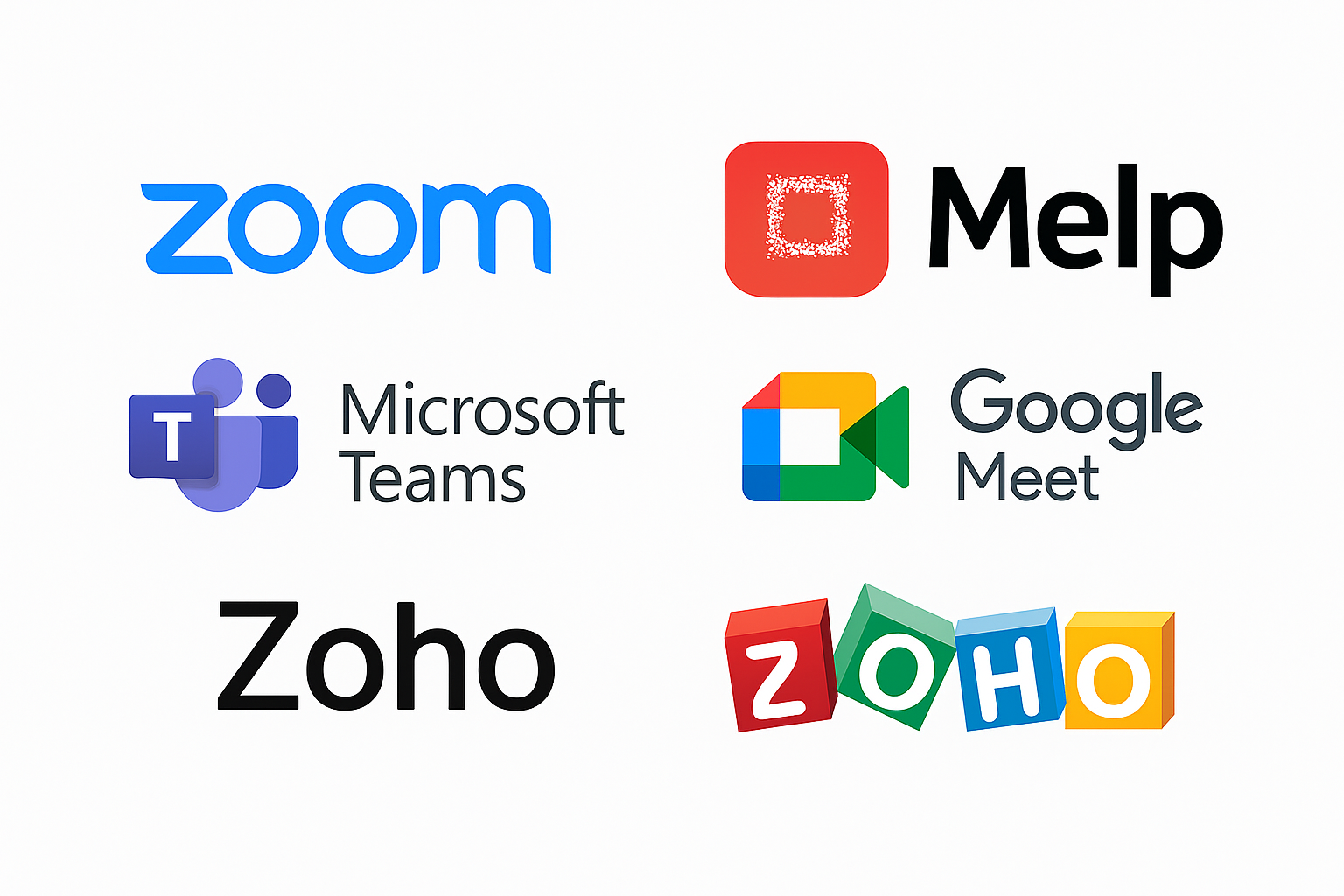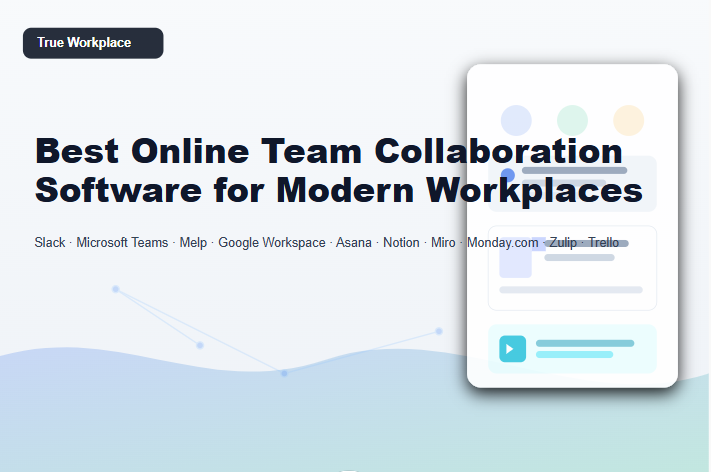Collaboration Tools Solving Real Workplace Challenges and Driving Business Success

Work today looks nothing like it did just a few years ago. Teams are spread across cities, time zones, and even continents. Conversations are scattered across too many apps, and projects often lose direction in the noise. It’s no surprise that employees feel overwhelmed trying to stay connected and productive.
That’s where online collaboration tools change the game. They bring structure, clarity, and connection back to the workplace — helping teams communicate better, share ideas faster, and actually get work done together.
Some of the best online collaboration tools leading this transformation are Microsoft Teams, Melp App, Slack, Asana, and Google Workspace. Each of these platforms helps businesses simplify communication, align teams, and create a more connected digital workplace — but in their own unique way.
According to a Deloitte report, companies that adopt modern collaboration platforms see up to a 25% increase in productivity and higher engagement across hybrid teams. That’s not just a tech upgrade — it’s a complete shift in how work happens.
Let’s explore how these five tools are solving real workplace challenges and helping businesses move from scattered communication to true collaboration and success.
What is a collaboration tool?
A collaboration tool — also known as team collaboration software or a teams collaboration app — is any digital space that helps people work together effectively, whether they’re in the same office or spread across continents.
It combines communication, project tracking, file sharing, and meetings into one organized space. But more importantly, it helps teams feel connected and aligned, even when working remotely.
When used right, collaboration tools replace chaos with clarity, speed up decision-making, and make teamwork feel natural again. The best ones aren’t just tools — they’re digital environments where work, people, and purpose come together.
While collaboration tools are widely used in modern businesses, the same approach is becoming equally important in education. A Digital Workplace for Education enables schools, colleges, and universities to bring communication, learning resources, assignments, feedback, and administrative coordination into one unified environment. As hybrid and remote learning models grow, a Digital Workplace for Education helps educators and students stay aligned, reduces information silos, and supports more connected, efficient, and outcome-driven learning experiences.
1. Microsoft Teams: From scattered conversations to connected work
For many organizations, Microsoft Teams is the foundation of their digital communication. It transforms how teams collaborate by bringing chat, meetings, and shared content into one ecosystem.
The biggest impact? Clarity. Instead of chasing endless email threads or lost messages, teams now have one place where context lives and communication flows. Projects move faster, updates are visible to everyone, and accountability becomes natural.
When everyone operates inside one digital workspace, collaboration becomes smoother — and that’s where Teams truly shines.
Impact-driven outcomes:
- Better project visibility and shared accountability
- Reduced duplication of work and missed updates
- Stronger communication across hybrid and remote teams
- Easier onboarding and faster alignment on priorities
- Shorter decision-making cycles for time-sensitive projects
2. Melp App: A Unified AI Digital Workplace for Real Collaboration
If Microsoft Teams connects internal teams, the Melp AI Digital Workplace goes a step further — bringing internal and external collaboration together in one intelligent digital workplace.
Melp combines everything modern work needs — chat, video, audio, meetings, file sharing, document collaboration, and even evaluation mode — all powered by built-in AI. The result isn’t just smoother communication, but a workplace where ideas move faster and context never gets lost.
Working with clients, vendors, or freelancers feels as seamless as working with your own team. Files, notes, and discussions stay in one secure space — searchable, organized, and easy to manage. AI quietly handles the heavy lifting behind the scenes, summarizing meetings, clarifying messages, and helping teams focus on what matters most.
With Melp, onboarding is effortless, collaboration flows naturally, and every conversation connects to real outcomes.
Impact-driven outcomes:
- Unified workspace combining chat, meetings, and file management
- Smooth collaboration across internal teams and external partners
- AI-driven clarity that saves time and reduces communication noise
- Easier document sharing, version control, and secure file access
- Built-in evaluation mode
- Effortless onboarding and faster alignment across hybrid teams
3. Slack: Where workplace culture and communication meet
Slack has redefined workplace communication by turning it into something open, engaging, and human. It’s not just a chat app — it’s a digital heartbeat for companies that value transparency and speed.
By organizing conversations into channels, Slack helps teams stay on top of updates without drowning in endless messages. Everyone can see progress, share quick feedback, and collaborate in real time — no matter where they are.
For many creative and tech teams, Slack’s biggest strength is how it supports culture. It gives remote work a human touch — a sense of belonging, humor, and connection that email could never create.
Impact-driven outcomes:
- Faster, clearer communication across distributed teams
- Reduced reliance on internal email
- Better transparency and visibility into ongoing projects
- Stronger team engagement and morale
- A more connected and collaborative company culture
4. Asana: Bringing structure to creative chaos
If communication keeps people talking, Asana keeps them moving in the right direction. It brings structure to the daily swirl of messages, deadlines, and projects. With Asana, teams know exactly who’s responsible for what and when it’s due — no confusion, no overlap.
This clarity creates confidence. Teams feel supported because expectations are visible, and managers can focus on removing blockers instead of chasing updates.
In a world where remote work can blur accountability, Asana keeps things grounded. It turns ideas into action.
Impact-driven outcomes:
- Clear ownership of tasks and deliverables
- Improved visibility into progress and deadlines
- Fewer missed steps or duplicated work
- Easier cross-team collaboration on complex projects
- Lower stress and burnout through organized workload management
5. Google Workspace: Collaboration at the speed of thought
For companies that thrive on flexibility, Google Workspace remains a top choice. It allows teams to co-create documents, share files, and communicate in real time — no matter where they’re located.
When multiple people can edit, comment, and brainstorm simultaneously, ideas move faster and projects close sooner. That’s why so many global organizations rely on Workspace to keep distributed teams in sync without friction.
It’s not just efficient — it’s empowering.
Impact-driven outcomes:
- Real-time document editing and seamless collaboration
- Centralized file storage and version control
- Better visibility into shared updates
- Reduced turnaround time for collaborative projects
- Improved accessibility for hybrid and remote teams
How to choose the best online collaboration tools
With so many options out there, choosing the right collaboration tool depends on your workflow and culture. Here’s how to make the smartest choice:
- Focus on workflow fit: The right tool should match how your teams naturally work.
- Prioritize adoption: Easy-to-use platforms have higher engagement rates.
- Think scalability: Choose tools that can grow with your organization.
- Ensure accessibility: Centralized communication and strong searchability save time.
- Measure outcomes: Look for real business impact — not just new technology.
Conclusion: Collaboration isn’t a luxury — it’s a growth strategy
The future of work belongs to teams that collaborate better, not harder.
The best online collaboration tools — like Microsoft Teams, Melp App, Slack, Asana, and Google Workspace — aren’t just software solutions. They’re digital environments where communication feels natural, projects stay aligned, and people actually enjoy working together.
When collaboration flows, business grows.
Because in the end, productivity isn’t about doing more — it’s about doing it together, smarter.
Frequently Asked Questions
1. What workplace challenges can modern collaboration tools help solve?
Modern collaboration tools such as Microsoft Teams, Melp App, Slack, Asana, and Google Workspace help fix scattered communication, lost updates, misaligned teams, and unorganized workflows. These platforms create structure and clarity, helping teams stay connected and productive.
2. How do online collaboration tools improve productivity in hybrid teams?
Hybrid teams stay more productive with platforms like Melp AI Digital Workplace, Microsoft Teams, Slack, Asana, and Google Workspace because these tools unify chat, meetings, files, and task updates—reducing confusion and keeping everyone aligned.
3. What makes a collaboration tool effective for distributed teams?
A collaboration tool becomes effective when it supports real-time messaging, shared documents, easy file access, and clear task responsibility. Solutions like Melp App, Microsoft Teams, Slack, Asana, and Google Workspace provide these functions in ways that help distributed teams work smoothly across time zones.
4. How can collaboration tools reduce communication overload in fast-moving teams?
Tools such as Melp AI Digital Workplace, Slack, Microsoft Teams, Google Workspace, and Asana reduce overload by organizing conversations, grouping information logically, and making updates easy to find—helping teams stay focused instead of overwhelmed.
5. Which collaboration software works best for teams managing both communication and projects?
Teams managing both communication and work execution often rely on Asana, Melp App, Microsoft Teams, Slack, and Google Workspace because they combine messaging, task tracking, deadlines, and shared documentation into streamlined workflows.
6. How do collaboration tools help businesses align faster on priorities?
Platforms such as Microsoft Teams, Melp AI Digital Workplace, Slack, Asana, and Google Workspace improve alignment by centralizing conversations, assigning responsibilities clearly, and keeping updates tied to ongoing work, which shortens decision-making time.
7. How do collaboration tools support external partners and clients effectively?
Most tools support external communication, but Melp AI Digital Workplace offers a more complete all-in-one workspace for collaborating with clients, vendors, and freelancers. It connects chat, meetings, file sharing, document collaboration, and evaluation mode in one secure space.
8. What role do collaboration tools play in reducing email dependency?
Platforms such as Google Workspace, Melp App, Slack, Microsoft Teams, and Asana reduce email reliance by allowing teams to message, co-edit documents, assign tasks, and share updates instantly—eliminating long email threads and improving visibility.
9. How do collaboration tools help improve accountability across teams?
Tools like Asana, Melp AI Digital Workplace, Microsoft Teams, Slack, and Google Workspace strengthen accountability by making ownership, deadlines, and progress visible to everyone, helping teams stay coordinated and responsible.
10. Why are businesses integrating collaboration tools as part of their growth strategy?
Businesses adopt collaboration tools such as Melp App, Microsoft Teams, Slack, Asana, and Google Workspace because these platforms improve communication, reduce operational friction, and support a more connected digital workplace—driving long-term growth and better outcomes.