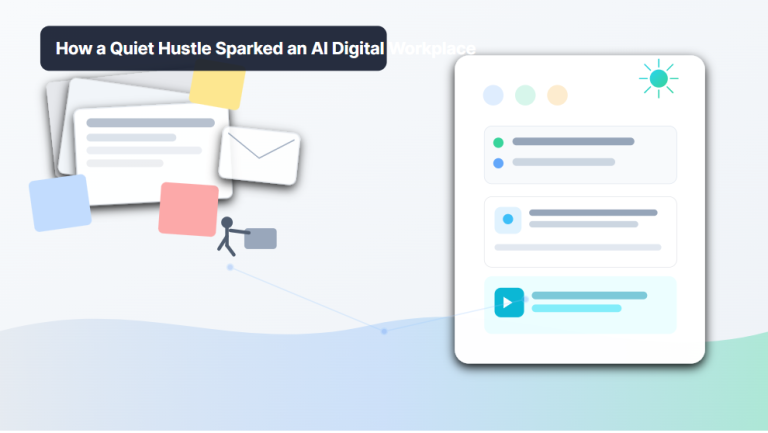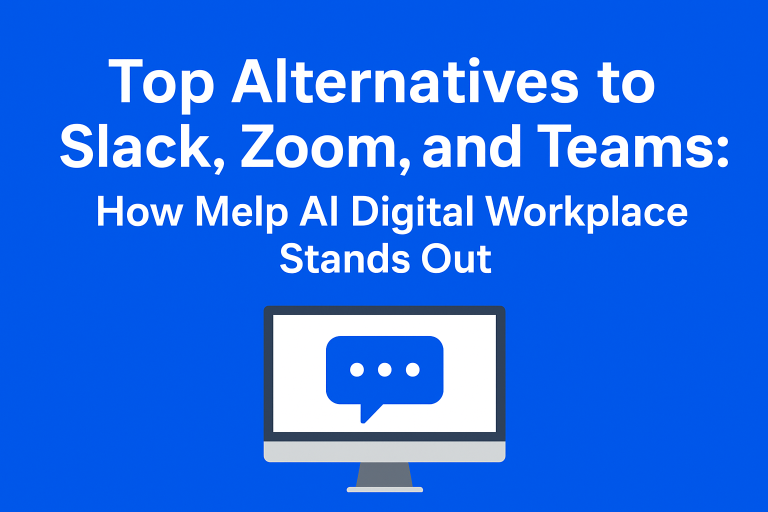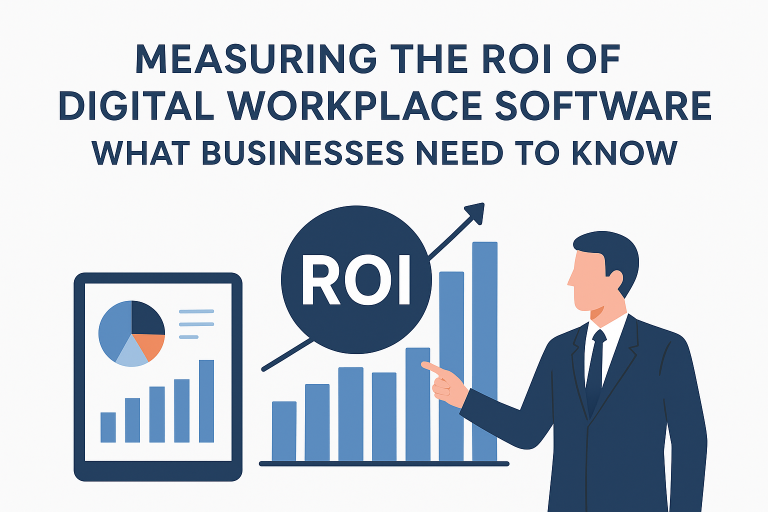10 Best Digital Workplace Software for Modern Teams in 2025

What Is a Digital Workplace?
A digital workplace is the modern online version of a traditional office, combining communication, collaboration, project management, file storage, workflow automation, and AI-powered tools in one platform. It allows employees to work from anywhere, at any time, on any device, making teams more agile and efficient.
In an era of hybrid and remote work, digital workplaces reduce communication gaps, centralize knowledge, and make collaboration seamless across departments and geographies.
Why Digital Workplace Software Matters
Using a robust digital workplace platform brings real outcomes for businesses:
- Flexible work schedules: Employees can balance personal and professional commitments.
- Faster decision-making: AI insights and task tracking help teams stay on top of projects.
- Cost savings: Reduced office overhead and travel costs.
- Knowledge retention: Centralized documentation ensures information is accessible.
- Improved engagement: Organized communication and real-time collaboration boost team productivity.
1) ClickUp — Most flexible for varied workflows
Why teams pick it: ClickUp offers almost everything teams need (tasks, docs, views, dashboards) and is endlessly configurable — good for orgs that want one tool to stretch across PM, marketing, ops and product. ClickUp
Best for: Cross-functional teams that want to standardize templates and reports.
Real use case: A marketing + product squad uses ClickUp docs linked to tasks for launch checklists; the same workspace runs sprint boards for engineering.
Adoption tips: Start with a single Space and two task templates; require one view (List or Board) as the daily default.
Considerations: Powerful but can overwhelm nontechnical users — governance matters.
2) Melp AI Digital Workplace — All-in-one collaboration hub
Melp was built to fix the common problems teams face today: scattered tools, lost context, language barriers, and slow follow-up. It brings chat, meetings, files, AI help, and translation into one place. The goal is simple: make everyday work less noisy and more useful.
How teams organize conversations
- Teams and topics: Make a team for marketing, product, or operations and then create topics inside those teams like Web Projects, Weekly Reports, Attendance, or Leave. This keeps chat tidy and easy to scan.
- Groups: Create cross-functional groups for short-term initiatives or permanent squads. Everyone in the group sees the right threads and files.
- Topic-based conversations: Each discussion stays focused. No more long, mixed-topic channels where things get lost.
Chat features people actually use
- Real-time chat: Send messages instantly to individuals or topic threads. Replies are threaded so context is obvious.
- Custom behavior: Choose whether Enter sends a message or makes a line break. Tiny choices like this matter when people are writing reports or quick notes.
- Emojis and GIFs: Use reactions to signal agreement, celebrate wins, or lighten the mood.
- Long message handling: If a message goes over roughly 2,000 characters, Melp converts it to a document format automatically so it is easy to archive and share.
- Voice notes: Record a short audio update when typing would take too long.
Find things fast
- Advanced search: Search messages, attachments, people, or dates and get precise results.
- Chat history by email: Export up to 30 days of chat history and email it to someone who was out, or keep it for records.
- Attachments: Drop files from your computer or OneDrive directly into a topic.
AI features that save time
- AI Draft For Me: Have Melp rewrite a rough note into a clear, professional message. It trims fluff, fixes tone, and keeps your intent.
- Real-time text-to-text translation: Send and receive messages in 13 languages. Melp translates instantly so teams do not wait for a manual translation.
- Live captions: Meetings show speech as text in real time so anyone can follow along.
- AI summarization: After a recorded meeting, Melp prepares a concise summary and emails it to participants.
Meetings and calls that work
- Video conferencing in HD: Host meetings with screen sharing, breakout rooms, and moderator controls.
- Audio-only meetings: For quick standups or interviews.
- Direct calls from chat: One click from a topic to an audio or video call.
- Breakout rooms: Split a larger meeting into small groups for focused work.
- Live polls and call recording: Gather decisions during a call and save the session for those who could not attend.
- Noise suppression and face centering: Better audio and automatic camera framing make remote meetings less tiring.
- YouTube sharing and virtual backgrounds: Use multimedia during calls without leaving the meeting space.
- Personal rooms: Private meeting spaces for interviews or sensitive conversations.
Files and writing inside Melp
- Melp Drive: Secure storage tied to your workspace permissions. Share folders, set access levels, and track who touched what.
- Melp Suite: Docs, Sheets, and Presentations live inside Melp. No app hopping. Co-edit in real time and link documents to topics or tasks.
- Long messages become docs: That long, thoughtful update becomes an archiveable document automatically.
Scheduling and network
- Smart appointment scheduling: Book meetings, propose slots, and manage changes without endless back and forth.
- Calendar customization: Team calendars that reflect office days, time zones, and private blocks.
- The Network: A professional directory built into the product. Import contacts from Google or Microsoft, add freelancers, or send bulk invites to grow your network.
- Upcoming Interview Mode: A focused environment for interviews with interview-specific controls.
Where Melp runs
- Desktop apps for Windows and Mac.
- Mobile apps for Android and iOS.
- Full feature parity across devices so people can act quickly, even on the go.
Real outcomes teams report
- Less email, more action. Teams move discussion to topic threads and finish decisions in chat or quick calls.
- Faster handoffs. Summaries and task updates reduce the need to chase colleagues.
- Global teams work in a single stream. Instant translation and live captions cut delays and errors.
- Better meeting ROI. Auto summaries and recorded calls make follow ups faster and reduce repeated conversations.
- Cleaner knowledge retention. Long threads automatically turn into documents that are searchable and re-usable.
Best for: Distributed teams, multilingual companies, and organizations that want a single, AI-enhanced hub for work.
3) Jira — Engineering and product workhorse
Why teams pick it: Deeply suited for software delivery: issues, sprints, release planning and rich reporting. Integrates well with CI/CD pipelines and developer tools. Atlassian
Best for: Engineering teams running Scrum/Kanban and organizations that need traceability.
Adoption tips: Start with a minimal workflow; add plugins only when a clear gap appears.
4) Kissflow — Low-code workflow automation
Why teams pick it: Business users can build approval flows, intake forms and case processes without heavy IT support. Good for HR, finance, procurement automation. Kissflow
Best for: Teams wanting rapid process automation without dev cycles.
Adoption tip: Prototype one high-value flow, measure time saved, then scale.
5) Bitrix24 — Feature-rich, everything-included suite
Why teams pick it: Bitrix24 bundles CRM, messaging, tasks, intranet and more — attractive to teams trying to replace several paid tools with one solution. Bitrix24
Best for: Small-to-mid sized orgs that want broad functionality and cost consolidation.
Adoption tip: Turn on core modules gradually (messaging → tasks → CRM).
6) TruGrid — Secure remote access (Zero Trust RDP)
Why teams pick it: If secure remote desktop access is the need (contractors, legacy apps, high-security teams), TruGrid simplifies secure RDP without VPN exposure. Quick to deploy. TruGrid
Best for: IT teams that need secure, auditable remote access without heavy infrastructure changes.
Adoption tip: Pilot with a handful of privileged users and test audit logs.
7) Slack — Fast, friendly team chat (with evolving AI)
Why teams pick it: Fast adoption, excellent integrations and increasingly AI-driven features (summaries, context tools). Great for real-time conversation and lightweight automation. Recent updates keep adding AI capabilities that compress meeting notes and clarify jargon. The Verge
Best for: Organizations that already use many cloud apps and need a frictionless chat layer.
Adoption tip: Define channel naming rules and create a small set of “official” channels to limit noise.
8) Axero — Intranet and knowledge hub
Why teams pick it: Strong at long-form content, internal pages, policies and searchable institutional knowledge — useful for onboarding and internal comms.
Best for: Companies that need a dedicated, editable intranet experience and a place for long-form knowledge.
Adoption tip: Assign content owners and maintain a content calendar.
9) Robin — Hybrid office logistics
Why teams pick it: If your problem is desks, rooms and hybrid logistics, Robin provides booking, maps and analytics for smarter office usage.
Best for: Hybrid workplaces managing desks, meeting rooms and hot desks.
Adoption tip: Run a pilot floor and require consistent booking practices.
10) Kintone — Tailored workflow apps from data
Why teams pick it: Turns spreadsheets/processes into app-like workflows with automation and role access — useful where teams need custom tracking without heavy dev work.
Best for: Teams that outgrow spreadsheets but don’t want a full dev project.
Adoption tip: Limit each Kintone app to a single core process to keep interfaces clear.
How to choose — short decision framework
- List the top 3 problems you must solve (e.g., ‘searchable knowledge’, ‘secure remote access for contractors’, ‘project tracking for engineering’).
- Match capability to problem (search/knowledge = intranet + powerful search; engineering = Jira; meetings + unified context = Melp or ClickUp).
- Pilot with measurable success criteria (time saved, fewer meetings, faster approvals).
- Measure and iterate — don’t rip and replace across the org at once.
Implementation checklist (fast rollouts that work)
- Define the one source of truth for documents.
- Create a naming convention for topics, channels, and files.
- Train a cohort of power users (10–15%) who will champion adoption.
- Migrate one critical workflow first (e.g., launch planning, vendor onboarding).
- Track 3 KPIs (time to find info, meeting length, onboarding time) for 90 days.
Research-backed ROI example (pasteable)
Use this example to show executives how small time savings scale into real dollars. Start with a conservative baseline from research: employees spend ~1.8 hours/day searching/gathering info (McKinsey/Coveo context). McKinsey & Company+1
Assumptions & math (digit-by-digit):
- Baseline searching per employee = 1.8 hours/day.
- Workdays per week = 5 → weekly per employee = 1.8 × 5 = 9.0 hours/week.
- Team size = 50 employees → team weekly hours spent searching = 9.0 × 50 = 450 hours/week.
- If a new digital workplace saves 20% of that searching time: 450 × 0.20 = 90 hours/week saved.
- Annualize (50 work weeks/year): 90 × 50 = 4,500 hours/year reclaimed.
- If fully loaded average cost per hour = $30: 4,500 × $30 = $135,000/year recovered.
That simple, conservative example shows how modest per-person gains compound across a team.
Packaging recommendations by org type
- Small, cross-functional startups (≤50 people): Start with Melp or ClickUp + Slack (Melp if you want unified meetings + docs; ClickUp if you want structured tasks).
- Scaling engineering orgs (50–500): Jira + Slack + Melp/ClickUp (for cross-team coordination).
- Large enterprises: Mix best-in-class for each need (Jira for dev, Kintone/Kissflow for process apps, Axero for intranet) and use a unifying layer (Melp or Slack Enterprise) for conversational context.
Final, practical writing tips for your post
- Use one tight statistic in the intro to justify the article (the McKinsey/Coveo numbers work well). McKinsey & Company+1
- Keep each tool section short and outcome-focused (problem → how the tool fixes it → adoption tip).
- Add a small comparison table (Features vs Best use case vs Cost) to help readers scan.
- End with a simple ROI example (the worked example above) so execs can internalize the value.
Why a Digital Workplace Is Essential for Today’s Business
In today’s fast-paced business world, teams need more than just email and spreadsheets—they need digital workplace software that brings everything together. Tools like Melp and ClickUp enable seamless team collaboration, keeping projects, documents, and conversations in one central hub. With these platforms, workplace meetings become more effective, decisions happen faster, and employees can work from anywhere without losing context.
A modern digital workplace reduces the chaos of scattered apps, improves knowledge sharing, and ensures that everyone—from remote workers to on-site staff—can stay aligned. By integrating chat, meetings, files, task management, and AI-powered features, software like Melp and ClickUp helps teams save time, boost productivity, and focus on the work that truly matters.